Advanced MS Excel Training
Microsoft Excel is one of the most widely used software applications for managing data and performing calculations. Whether you are a student, working professional, or business owner, proficiency in Excel is essential to boost your productivity and efficiency. Advanced MS Excel Training in Hyderabad by Nexson IT Academy is the perfect opportunity to learn Excel and improve your skills.
ENROLL NOW
Nexson IT Academy is a leading training institute in Hyderabad that offers industry-relevant courses to individuals and organizations. With its team of experienced trainers and cutting-edge infrastructure, Nexson IT Academy ensures that its students receive the best training and resources to excel in their careers. In this article, we will explore why Advanced MS Excel Training in Hyderabad by Nexson IT Academy is the ideal choice for anyone looking to master Excel.
Benefits of Advanced MS Excel Training
Expert Trainers: The trainers at Nexson IT Academy are highly experienced and knowledgeable in Excel. They are experts in their field and possess the necessary skills to impart knowledge and train students effectively.
Comprehensive Curriculum: The Advanced MS Excel Training course at Nexson IT Academy covers all aspects of Excel, from the basics to advanced features. The course is designed to provide a thorough understanding of Excel and its applications in various industries.
Hands-on Experience: At Nexson IT Academy, students are given hands-on experience in using Excel. This ensures that they are able to apply the concepts learned in real-world scenarios and gain practical experience.
Individual Attention: Nexson IT Academy believes in providing individual attention to each student. The class size is kept small to ensure that every student receives personalized attention from the trainers.
Career Growth: Excel is an essential tool in various industries, including finance, accounting, data analysis, and more. By mastering Excel through Advanced MS Excel Training in Hyderabad by Nexson IT Academy, students can improve their job prospects and accelerate their career growth.
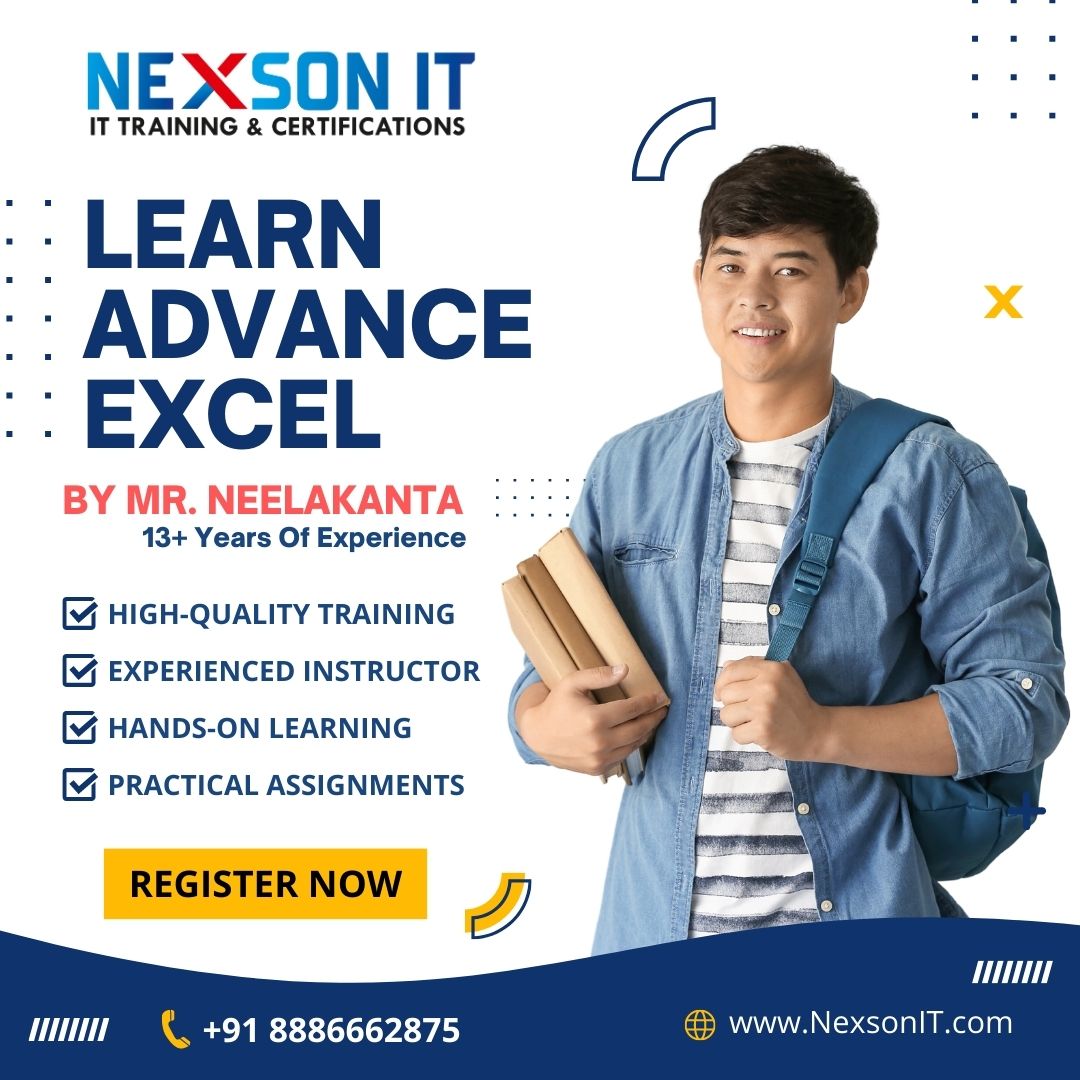
Advanced MS Excel Course Content
The Advanced MS Excel Training course at Nexson IT Academy covers the following topics:
Module 1: Overview of Excel Basics
- Introduction of Microsoft Excel
- Fill Handle and Edit Custom lists.
- Customizing common options in Excel
- Absolute and relative cells
Module 2: Working with Basic and Advanced Formulas / Functions
- Basic Formulas (Sum, Max, Min, Large, Small)
- Dynamic / Array basic formulas
- Analytic Formulas
- Logical Formulas
- Lookup and reference functions (VLOOKUP, HLOOKUP, MATCH, INDEX)
- User-defined functions – Vlookup with Trim, Max, Min, Large, Small
- Nested Vlookup / Hlookup with Exact Match
- Index and Match Combined functions with Max, Min, Large, Small, and Trim
- Types of Cell References
Module 3: Working with Ribbons / Tabs
- Home (Clipboard, Font, Paragraph, Styles, Editing)
- Insert (Tables, Illustrations, Shapes, Add-ins, Headers & Footers)
- Page Layout (Page Setup, Print Preview, Fit to page)
- Formulas (Function Library, Name Range, Formula Auditing, Calculation)
- Data (Get & Transform Data, Queries, Data Types, Text to columns)
- View (Workbook Views, Freeze Panes, Macros)
Module 4: Data Validation
- Specifying a valid range of values for a cell
- Specifying a list of valid values for a cell
Module 5: Sorting and Filtering Data
- Sorting tables
- Using multiple-level sorting
- Using custom sorting
- Using advanced filter options
Module 6: Working Pivot Tables
- Creating Pivot tables
- Formatting and customizing Pivot tables
- Using advanced options of Pivot tables
- Pivot charts
- Creating Slicers (Version 2010 & Above)
Module 7: Formatting
- Conditional Formatting, Format Cells, Format Tables
- Themes, Format Painter
Module 8: Charts / Visualized Presentations
- Column Charts
- Line Charts
- Pie & 3D Charts
- Pivot Charts
- Advanced Charts – Sparklines (Line, Column, Win/Loss)
Module 9: More Functions
- Date formulas (Today, Now, Datedif various models)
- Power Formulas (Countif, Countifs, Sumif, Sumifs, Averageifs)
- Text Formulas (Left, Right, Mid, Concatenate, Concat, Textjoin, Text)
Module 10: Shortcuts
- Control Shortcuts
- Contextual Shortcuts
- Ribbon / Tab & Dialog box Shortcuts
- 180+ Frequently used shortcuts with their functions
Module 11: Working with Macros
- Understanding Macros
- Create Macros
- Introduction to VBA
- Editing Macros
Module 12: Paste Specials
- Paste All, Formulas, Protecting data
- Transposing Data, Paste as values
Module 13: Working with Table
- Creating and Editing Tables
- Banded Rows & Columns
- Total Rows with formulas, Converting data to range
Module 14: New Features of Excel
- Flash Fill, New Formulas, Maps..
- Overview of all the new features and more..
Why Nexson IT is Best For advanced Excel Training Institute in Hyderabad?
Training by DevOps Experts
To guarantee a top-notch learning experience and quality content, we offer Adv Excel training in Hyderabad with instructors who are industry experts and have over a decade of experience.
100% Practical-Oriented
DevOps demands consistent practice, giving you the opportunity to work with real projects and tools such as Git, Jenkin, and Kubernetes for hands-on exposure and experience.
Regular Assessments
Regular assessments in advanced Excel courses help learners track their progress, identify areas for improvement, and receive feedback from instructors to develop their skills and confidence.
Placement Assistance
Our advanced Excel course includes placement assistance to help learners find job opportunities. We provide job search resources, connect learners with potential employers, and offer resume and interview preparation support.
Rigorous Classroom Training
This Advanced Excel in Hyderabad is delivered in a traditional classroom setting with a fully digital, distraction-free environment, providing a direct and interactive experience with the instructor.
Completion Certificate
Learners who complete our advanced Excel course receive a certificate verifying their proficiency in using advanced Excel functions and formulas. The certificate can help advance their career opportunities.
What Learners Say About Our Advanced Excel Course!
We take pride in having positively impacted the career foundations of thousands of learners across India and Asian nations.
I was already familiar with the basics of Excel, but this course really helped me take my skills to the next level. The instructor was knowledgeable and provided clear explanations of more advanced features like macros and pivot tables. I feel much more confident using Excel in my job now.
Prem Kumar – Student
I was hesitant to take online training, but this one exceeded my expectations. The live Classes were engaging and informative, and the online discussion Whatsapp groups allowed me to connect with other learners and share tips and strategies. I feel like I got a lot out of this course and would definitely recommend it to others.
Veeda- Student
I have taken other Excel courses before, but this one was by far the most comprehensive and challenging. The exercises were challenging but manageable, and the instructor provided detailed feedback on our work. I feel like I really mastered some advanced Excel techniques thanks to this course.
Uday – Student
